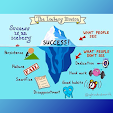2 HOW TO SEE THE DELL LAPTOP TYPE FAST AND EASY
2 Ways to Quickly and Easily Look at DELL Laptop Types - DELL laptops are not currently a rare object. Almost everyone from students to students has an DELL Laptop. The DELL laptop makes it very easy to do work both writing and calculating data. But not everyone who has an DELL laptop knows the type of DELL laptop itself.
Even knowing the type of DELL laptop itself is very important. Especially if you like to reinstall your own operating system. The DELL Laptop type is used to look for DELL Laptop drivers after reinstalling. here are 2 ways to see the type of DELL Laptop quickly and easily.
1. How to View DELL Laptop Types with Dxdiag via RUN
The first step is pressing the Windows + R button simultaneously. Then the RUN dialog box will appear. Then type dxdiag as shown below then press enter.After pressing enter the new window will open. To see the type of DELL laptop see the writing system model.
2. How to View DELL Laptop Types with Dxdiag Through Windows Search
The first step type dxdiag in the windows search column. Then click dxdiag.After pressing enter the new window will open. To see the type of DELL laptop see the writing system model.
I hope this tutorial is useful. If this article is useful, do not forget to send testimonials and comments in the comments below.