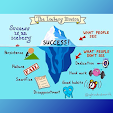A Variety Of Troubleshooting On The Computer
A Variety Of Troubleshooting On The Computer:
Do Not Remove The Screen Image
ciri2: a computer and monitor in living conditions but the monitor do not remove the images, the indicator light on the monitor is orange-colored or flashing (depending on the type of monitornya)possibilities: there are issues between monitors with VGA connector or VGAnya
the solution: check whether the installation of the cable from the monitor to the VGA connector are correct. Check the VGA settings in BIOS. If tried on another computer, VGA and monitor works normal, there is the possibility of slot AGP/PCIEx you damaged
The Computer Issuing The Repeating Beep
ciri2: issued bib suaran over and over again and the computer didn't want to bootchances: there is a problem with the RAM module
the solution: check whether the installation of RAM memory slots are correct, clean the dust in the slot and pin on RAM. If the result is still the same, trying to RAM you into another computer. If the computer is not turned on, most likely the RAM is damaged (you can me-returns RAM tsb to the store where you buy the RAM tsb because usually RAM guaranteed for life)
Computer Will Not Turn On
The Fix:-Check the connection cable (outletnya to the power of the power button on the PC)
-Check whether the stabilizer function or refuses (if using stabilizer)
-Check the power cable on the CPU
-If it still will not turn on permasalahanya may lie in the power supply or the MB2.
Computer Switch On But Do Not Want To Boot
The Fix:Learn about the first Beep Beep:
Beeps 1 time only a sign that good computer conditions
Beeps 1 time, length, there is problems in memory
Beeps 1 long time and short time 3 damage on VGA card
Beeps 1 long time and short time 2 damage in DRAM parity
Beeps continuously Damage dimodul memory or video memory
-Check by using software like sisoft sandra diagnose, PC mark04, PC mark05 etc.
The Computer Frequently Hangs
The Fix:-Due to software crashes
-Press ctrl + alt + del > > click End task on the program "Not Responding"
-Press the button on the CPU restart
-Due to hardware conflicts (the presence of the addition of new hardware)
-conflicts between hardware often occurs on the windows operating system
-reinstall your windows, but to keep in mind before you reinstall your windows,
remove your new hardware first
-alankan "add new" hardware found on the control panel.
The Monitor Does Not Switch Off
The Fix:-Make sure all the power cable or connector that is associated with the monitor is ok
-Be sure to also pin on the VGA port of entry with sempuran no one twisted let alone did not enter all/any one pin to the VGA port
-Make sure your VGA card is also ok.
Out A Blue Screen While Booting
ciri2: when booting out a blue screenpossibilities: there is a problem on the transfer of the data on the hard drive and mainboard
the solution: check whether the hard drive data cable installation is correct, if there is one data cable (the cable in ATA) burned or damaged, replace with a new one. Try the hard drive on another computer (set as slave by removing jumpernya the back of the hard drive). If the computer prompts boot every time a scan on a disk drive that was just installed, there is a possibility of harddrive tsb suffered bad sectors.