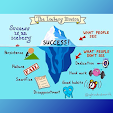Types of Mouse Based Connectors, buttons and its brand
Types of Mouse Based Connectors, buttons and its brand - The Workings Of The Mouse
Types of Mouse Based Connectors, buttons and its brand – basically, the pointer (pointer) known as "Mouse " can be driven anywhere based on the direction of movement of a small ball inside the mouse. If we open and pulled out a small ball in the back of the mouse, then it would seem the motion controller 2 in it. Both the motion controller can move freely and control the movement of the pointer, which is a unidirectional horizontal (horizontal) and one vertical (top and bottom).
If we simply move the controller horizontal then the pointer will only move horizontally on the screen of a computer monitor. And vice versa if the pointer is moved, then the vertical pointer (pointer) only move vertically only dilayar monitor. If both we move the pointer motion then (pointer) will be diagonal. Well, if the little ball put back, then the ball will touch and move the second the motion controller in accordance with the direction we move the mouse.
In the majority of mouse there are three buttons, but generally only two buttons that function, i.e., the left-most button and the far right. The influence of keystrokes or known by the term "Click" it depends on the object (the region) that we point to. The computer will ignore keystrokes (click) when it is not about the area or object is not important.
Then in the use of the mouse as well we know the term's "Drag " which means shifting or interesting. When we press the most left without releasing it and while he glides, one as a result of these objects move or be moved (copied) into other objects and there is another possibility. The possibilities for this depending on the type of application programs what we run. The mouse connected to the computer with a cable that is present on the mouse. The end of the cable is inserted in the port in computer CPU.
Based On Konektorya:
· Serial (9 pin)
· PS/2 (6 pin) · USB (4 Pin)
· Sensor/Wireless
Based On The Button:
· 2 button
· 2 buttons + scroll
· 3 button
Based On Its Brand
· LOGITEC
· GENIUS
· BenQ, and others