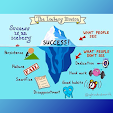Jawaban dan Konfigurasi 2.2.5.5 Packet Tracer - Configuring Floating Static Routes Lengkap
Langkah Kerja :
Keterangan :
Ena = perintah untuk masuk Privileged mode(enable)
conf t = Masuk global configuration mode(configure terminal)
ipv6 unicast-routing = mengkonfigurasi router untuk meneruskan paket IPv6
ip route 0.0.0.0 0.0.0.0 s0/0/0
0.0.0.0: quad zero
s0/0/0: interface yang ada di router lokal untuk menuju network destination
ip route 0.0.0.0 0.0.0.0 s0/0/1 5
0.0.0.0= quad zero
s0/0/0= interface yang ada di router lokal untuk menuju network destination
5 = administrative distance
ipv6 route ::/0 2001:db8:a:2::1 5
0.0.0.0= quad zero
2001:db8:a:2::1 5: ip address yang terletak didepan router lokal menuju network destination
5 = administrative distance
End = untuk keluar dan kembali ke user mode
Wr = untuk menyimpak konfigurasi ke memory (write)
Pertanyaan :
Step 1: Configure a directly attached static default route.
a. Configure a directly attached static default route from Edge_Router to the Internet. The primary default route should be through ISP1.Edge_Router(config)#ip route 0.0.0.0 0.0.0.0 s0/0/0
b. Display the contents of the routing table. Verify that the default route is visible in the routing table.
c. What command is used to trace a path from a PC to a destination? tracert
From PC-A, trace the route to the Web Server. The route should start at the default gateway 192.168.10.1 and go through the 10.10.10.1 address. If not, check your static default route configuration.
Step 2: Configure a floating static route.
a. What is the administrative distance of a static route?0 for directly attached and 1 for recursive
b. Configure a directly attached floating static default route with an administrative distance of 5. The route should point to ISP2.
Edge_Router(config)#ip route 0.0.0.0 0.0.0.0 s0/0/1 5
c. View the running configuration and verify that the floating static default route is there, as well as the static default route.
Edge_Router#show running-config
d. Display the contents of the routing table. Is the floating static route visible in the routing table? Why or why not?
Tidak. Ini tidak ditampilkan karena itu bukan rute utama. Router hanya akan menempatkan yang terbaik lintasan di tabel perutean dan karena ini adalah rute cadangan, itu hanya akan terlihat di tabel perutean saat rute utama turun
Part 2: Test Failover to the Backup Route
a. On Edge_Router, administratively disable the exit interface of the primary route.Edge_Router(config)# interface s0/0/0
Edge_Router(config-if)# shutdown
Edge_Router# show ip route
S* 0.0.0.0/0 is directly connected, Serial0/0/1
c. Trace the route from PC-A to the Web Server.
PC> tracert 198.0.0.10
Did the backup route work? If not, wait a few more seconds for convergence and then re-test. If the backup route is still not working, investigate your floating static route configuration.
d. Restore connectivity to the primary route.
Edge_Router(config)# interface s0/0/0
Edge_Router(config-if)# no shutdown
e. Trace the route from PC-A to the Web Server to verify that the primary route is restored.
PC> tracert 198.0.0.10
Kesimpulan :
• Static routing = Konfigurasi routing dilakukan secara manual, Membutuhkan informasi network destination, Setiap network destination disetting manual, Digunakan oleh organisasi kecil, Memiliki administrative distance 0 atau 1• Sysntax Konfigurasi static routing: R1(config)#ip route <network-destination> <subnet-mask network-destination> <next-hop ip address> atau R1(config)#ip route <network-destination> <subnet-mask network-destination> <exit-interface>
• network destination: network tujuan yang tidak terhubung langsung (remotely connected network)
• next-hop ip address: ip address yang terletak didepan router lokal menuju network destination
• exit-interface: interface yang ada di router lokal untuk menuju network destination
• Recursive static route = menggunakan next-hop ip address
• Directly static route = menggunakan exit-interface
• Floating Static Routes = setting routing static dengan menambahkan administrative distances