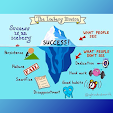Jawaban dan Konfigurasi 2.2.2.4 Packet Tracer - Configuring IPv4 Static and Default Routes Lengkap
Jawaban dan Konfigurasi 2.2.2.4 Packet Tracer - Configuring IPv4 Static and Default Routes Lengkap
Part 1: Examine the Network and Evaluate the Need for Static Routing
a. Looking at the topology diagram, how many networks are there in total? 5b. How many networks are directly connected to R1, R2, and R3?
R1 memiliki 2, R2 memiliki 3, dan R3 memiliki 2.
c. How many static routes are required by each router to reach networks that are not directly connected?
R1 membutuhkan 3 route statis, R2 membutuhkan 2 route statis, dan R3 membutuhkan 3 route statis
d. Test connectivity to the R2 and R3 LANs by pinging PC2 and PC3 from PC1. Why were you unsuccessful?
Karena tidak ada route ke jaringan ini di R1
Part 2: Configure Static and Default Routes
Step 1: Configure recursive static routes on R1.
Langkah kerja :Keterangan :
Ena = perintah untuk masuk Privileged mode(enable)
conf t = Masuk global configuration mode(configure terminal)
ip route 172.31.0.0 255.255.255.0 172.31.1.193
172.31.0.0: network tujuan yang tidak terhubung langsung (remotely connected network)
172.31.1.193: ip address yang terletak didepan router lokal menuju network destination
ip route 172.31.1.196 255.255.255.252 172.31.1.193
172.31.1.196: network tujuan yang tidak terhubung langsung (remotely connected network)
172.31.1.193: ip address yang terletak didepan router lokal menuju network destination
ip route 172.31.1.128 255.255.255.192 172.31.1.193
172.31.1.128: network tujuan yang tidak terhubung langsung (remotely connected network)
172.31.1.193: ip address yang terletak didepan router lokal menuju network destination
End = untuk keluar dan kembali ke user mode
Wr = untuk menyimpak konfigurasi ke memory (write)
Pertanyaan :
a. What is recursive static route?
Route statis rekursif bergantung pada router hop berikutnya agar paket dikirim ke tujuannya. Route statis rekursif membutuhkan dua pencarian tabel routing.
b. Why does a recursive static route require two routing table lookups?
Pertama-tama harus melihat tabel routing untuk jaringan tujuan dan kemudian mencari antarmuka keluar / arah jaringan untuk router hop berikutnya.
c. Configure a recursive static route to every network not directly connected to R1, including the WAN link between R2 and R3.
R1(config)#ip route 172.31.0.0 255.255.255.0 172.31.1.193
R1(config)#ip route 172.31.1.196 255.255.255.252 172.31.1.193
R1(config)#ip route 172.31.1.128 255.255.255.192 172.31.1.193
d. Test connectivity to the R2 LAN and ping the IP addresses of PC2 and PC3. Why were you unsuccessful?
R1 memiliki route ke R2 dan R3 LAN, tetapi R2 dan R3 tidak memiliki route ke R1
Step 2: Configure directly attached static routes on R2.
Langkah kerja :Keterangan :
Ena = perintah untuk masuk Privileged mode(enable)
conf t = Masuk global configuration mode(configure terminal)
ip route 172.31.1.0 255.255.255.128 s0/0/0
172.31.1.0: network tujuan yang tidak terhubung langsung (remotely connected network)
s0/0/0: interface yang ada di router lokal untuk menuju network destination
ip route 172.31.1.128 255.255.255.192 s0/0/1
172.31.1.128: network tujuan yang tidak terhubung langsung (remotely connected network)
s0/0/1: interface yang ada di router lokal untuk menuju network destination
End = untuk keluar dan kembali ke user mode
Wr = untuk menyimpak konfigurasi ke memory (write)
Pertanyaan :
a. How does a directly attached static route differ from a recursive static route?
(Recursive static route = menggunakan next-hop ip address sedangkan Directly static route = menggunakan exit-interface)
Configure a directly attached static route from R2 to every network not directly connected.
R2(config)#ip route 172.31.1.0 255.255.255.128 Serial 0/0/0
R2(config)#ip route 172.31.1.128 255.255.255.192 Serial0/0/1
b. Which command only displays directly connected networks?
#show ip route connected
c. Which command only displays the static routes listed in the routing table?
#show ip route static
d. When viewing the entire routing table, how can you distinguish between a directly attached static route and a directly connected network?
Route statis memiliki S dan jaringan yang terhubung langsung memiliki C
Step 3: Configure a default route on R3.
Langkah Kerja :Keterangan :
Ena = perintah untuk masuk Privileged mode(enable)
conf t = Masuk global configuration mode(configure terminal)
ip route 0.0.0.0 0.0.0.0 s0/0/1
0.0.0.0: quad zero
s0/0/1: interface yang ada di router lokal untuk menuju network destination
End = untuk keluar dan kembali ke user mode
Wr = untuk menyimpak konfigurasi ke memory (write)
Pertanyaan :
a. How does a default route differ from a regular static route?
Route default, juga dikenal sebagai gerbang pilihan terakhir, adalah route jaringan yang digunakan oleh router ketika tidak ada route lain yang dikenal untuk jaringan tujuan. Route statis digunakan untuk meroutekan lalu lintas ke jaringan tertentu
Configure a default route on R3 so that every network not directly connected is reachable.
R3(config)#ip route 0.0.0.0 0.0.0.0 Serial0/0/1
b. How is a static route displayed in the routing table?
S* 0.0.0.0/0
Step 4: Document the commands for fully specified routes.
Note: Packet Tracer does not currently support configuring fully specified static routes. Therefore, in this step, document the configuration for fully specified routes.a. Explain a fully specified route.
Route yang ditentukan sepenuhnya adalah route statis yang dikonfigurasi dengan antarmuka keluar dan alamat hop berikutnya
Which command provides a fully specified static route from R3 to the R2 LAN?
R3(config)# ip route 172.31.0.0 255.255.255.0 s0/0/1 172.31.1.197
b. Write a fully specified route from R3 to the network between R2 and R1. Do not configure the route; just calculate it.
R3(config)# ip route 172.31.1.192 255.255.255.252 s0/0/1 172.31.1.197
c. Write a fully specified static route from R3 to the R1 LAN. Do not configure the route; just calculate it.
R3(config)# ip route 172.31.1.0 255.255.255.128 s0/0/1 172.31.1.197
Step 5: Verify static route configurations.
Use the appropriate show commands to verify correct configurations.Which show commands can you use to verify that the static routes are configured correctly?
show ip route, show ip route static, and the show ip route [network] commands
Part 3: Verify Connectivity
Every device should now be able to ping every other device. If not, review your static and default route configurations.From PC1 :
From PC2 :
From PC3 :